Bingo Liner Download Instructions
Downloading & Installing Bingo Liner is Easy!
Bingo Liner’s is known for its ease of installation. Under most circumstances, downloading and installing Bingo Liner is a very smooth process and takes just a couple of minutes to complete. Whether you opt for the 3-step install, or want more thorough instructions, the Bingo Liner software download and installation guide below will help you start playing in a breeze.
Here’s the quick version of the Bingo Liner download steps – and how to get started – for those who are already comfortable with completing such installations. More follow.
You are only three steps away from hours of fun…
 |
 |
 |
|
1.
and Run Installer Click on “Save File” and then
double-click on the .exe file. |
2. Register your details
with Bingo Liner Enter your details and choose
a username to play with. |
3. Start playing games
at Bingo Liner! Double-click the icon on your
desktop to launch Bingo Liner. |
That’s it! Bingo Liner should now be set up and ready to go.
Detailed Instructions:
|
|
|
That’s it! Bingo Liner should now be set up and ready to go.
Troubleshooting / Common Download Issues
The following are some of the most common Bingo Liner download problems.
If you’re a Windows XP SP2 user, your automatic downloads may be blocked by Internet Explorer. Here’s how to get around this: (1) right-click on the Information Bar and (2) select Download File.


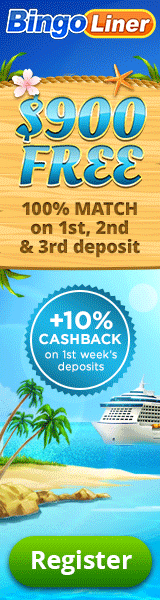


This is one of the best bingo games I’ve played for a long time.
Really like this game. This is my favourite bingo game. Tons of choices for rooms to play in and the themes are cool.
Been playing it for years and still never get bored of it. Best bingo game hands down.
Love this game, fast loading, vibrant visuals, and many chances to obtain extra bonuses.
One of my favourites.
This is my favourite out of ALL the pokies that i’ve tried.
Love this game ! Love to spend my free time during the night when my husband goes to sleep !!!
Really cool game to play online with friends or by yourself. You don’t even need to leave your home. Five stars.